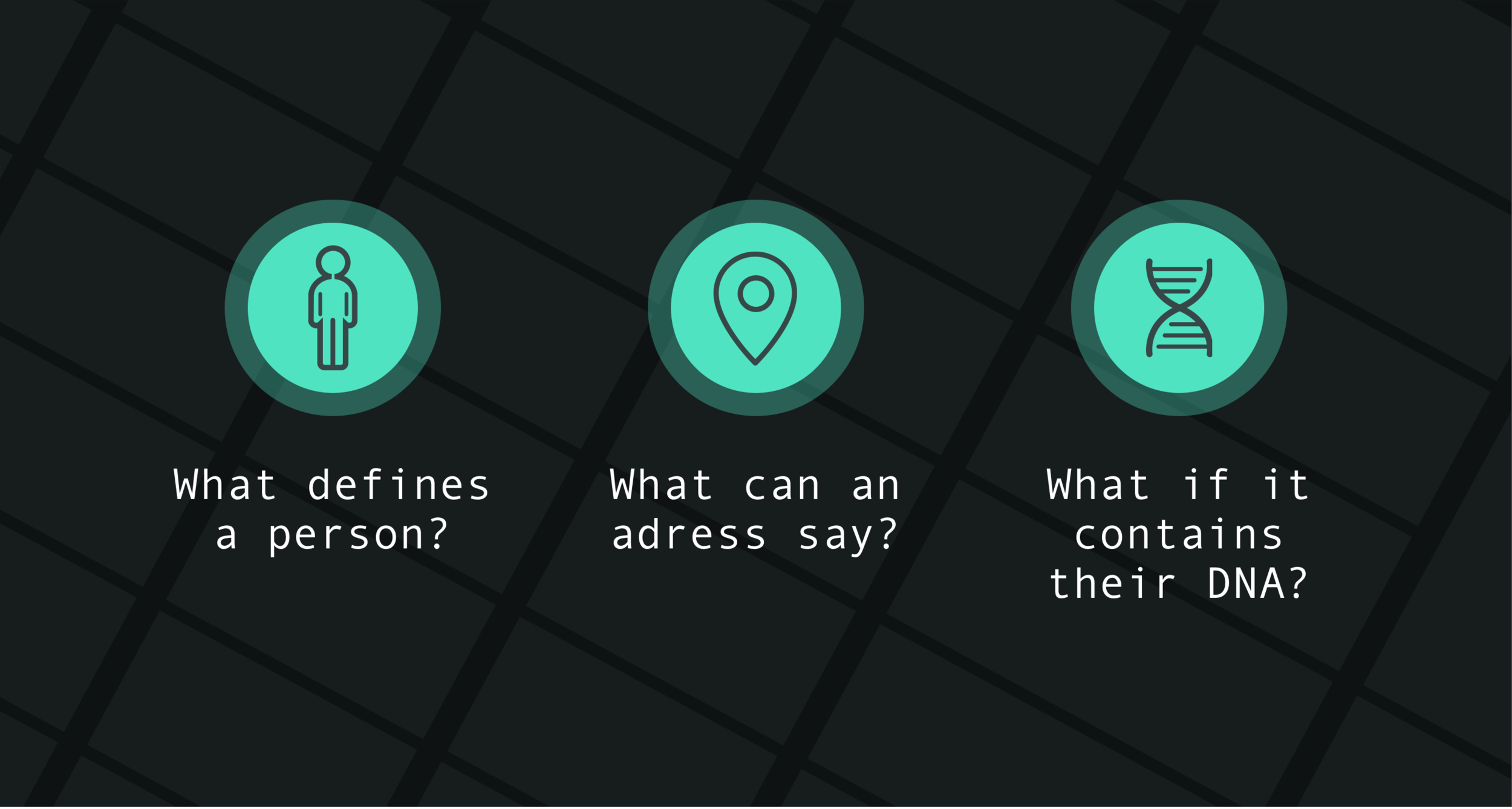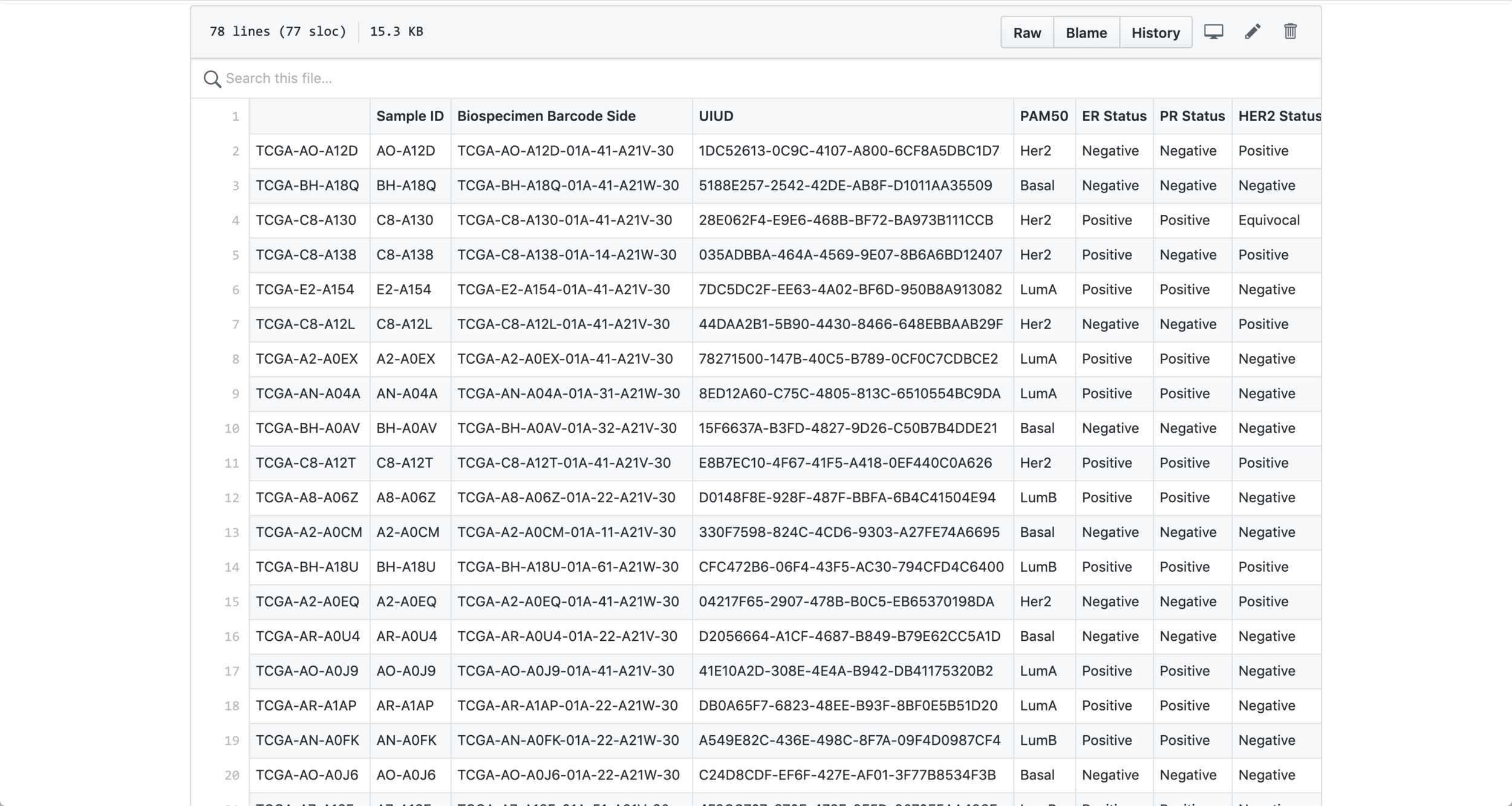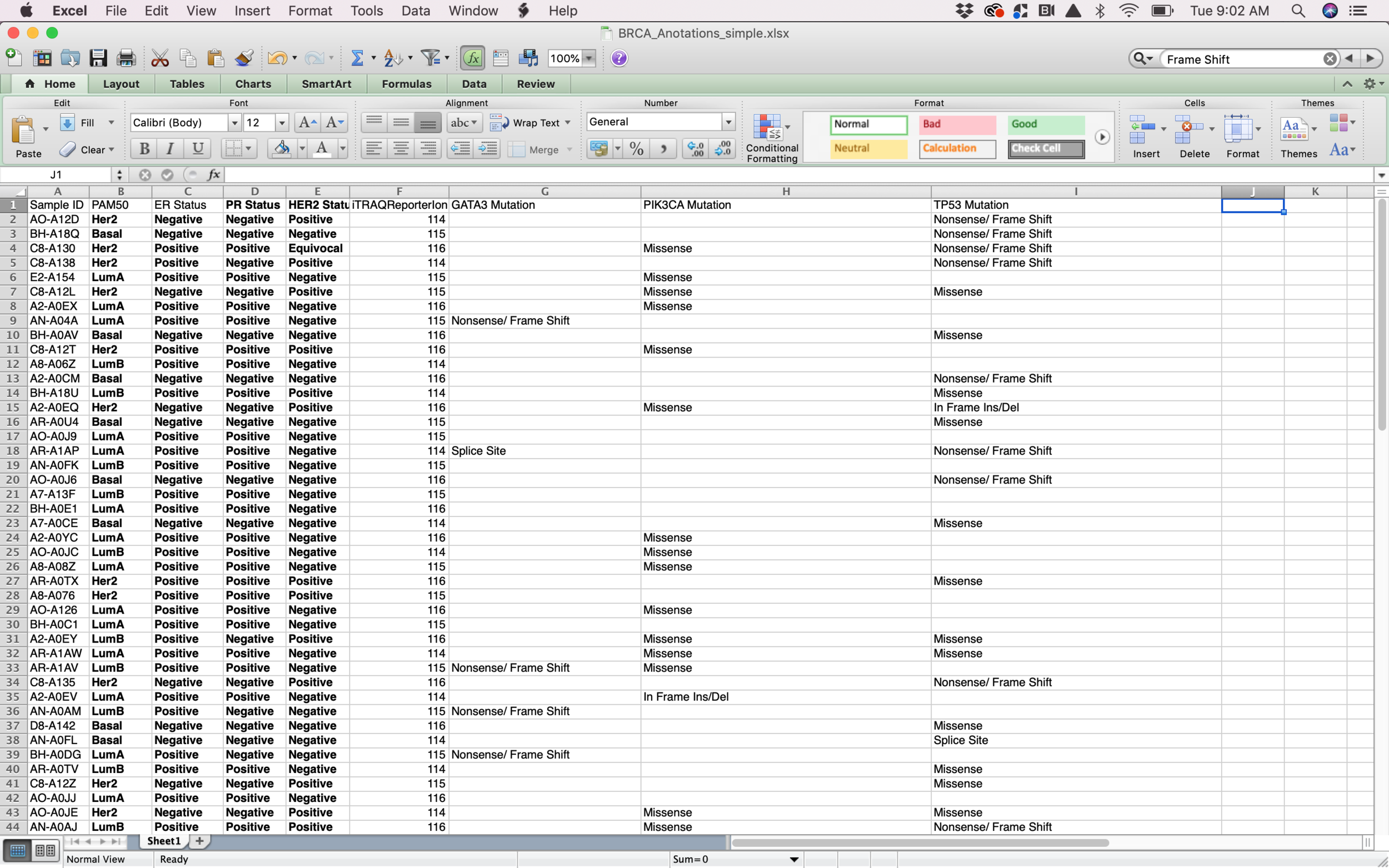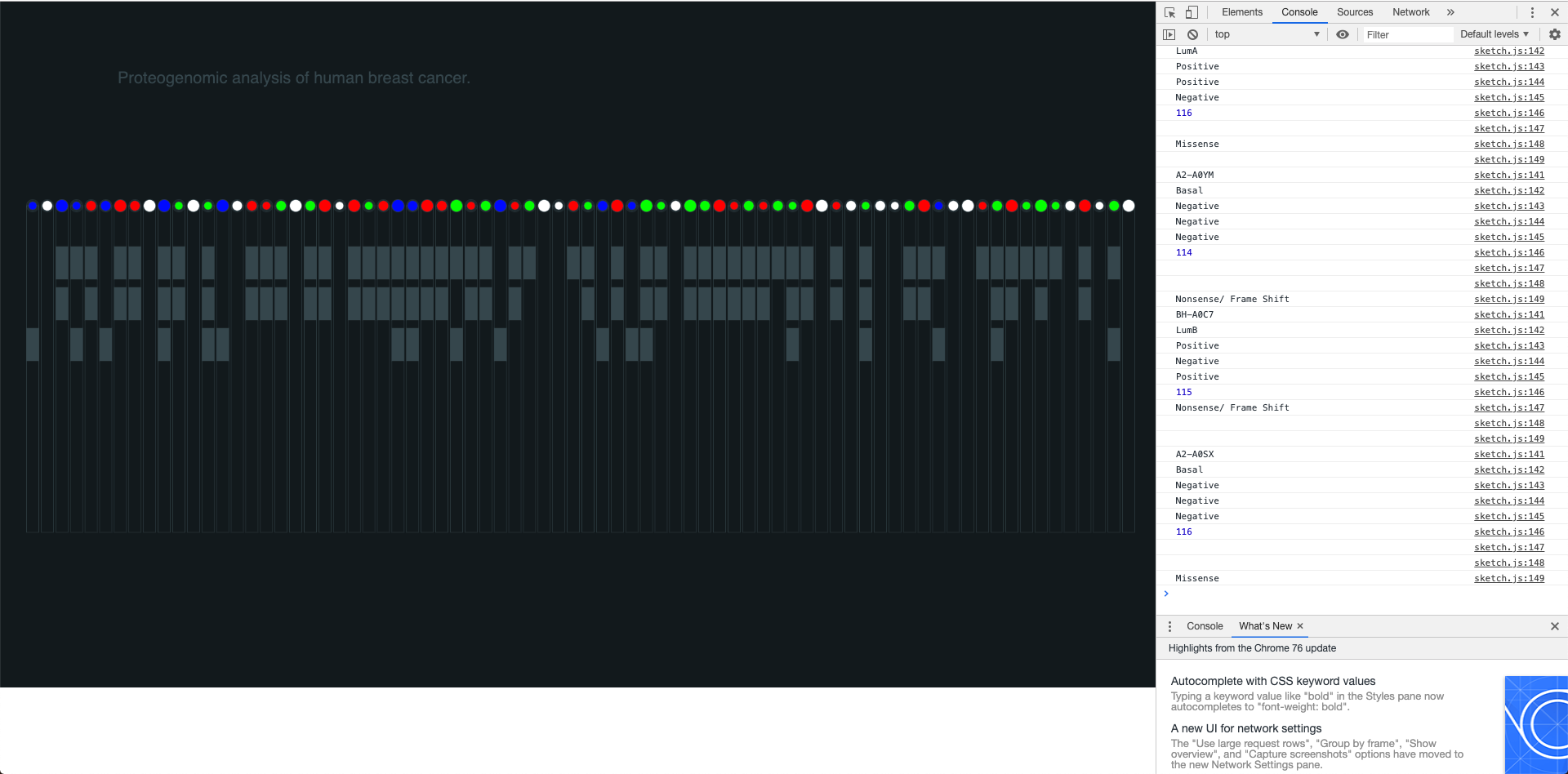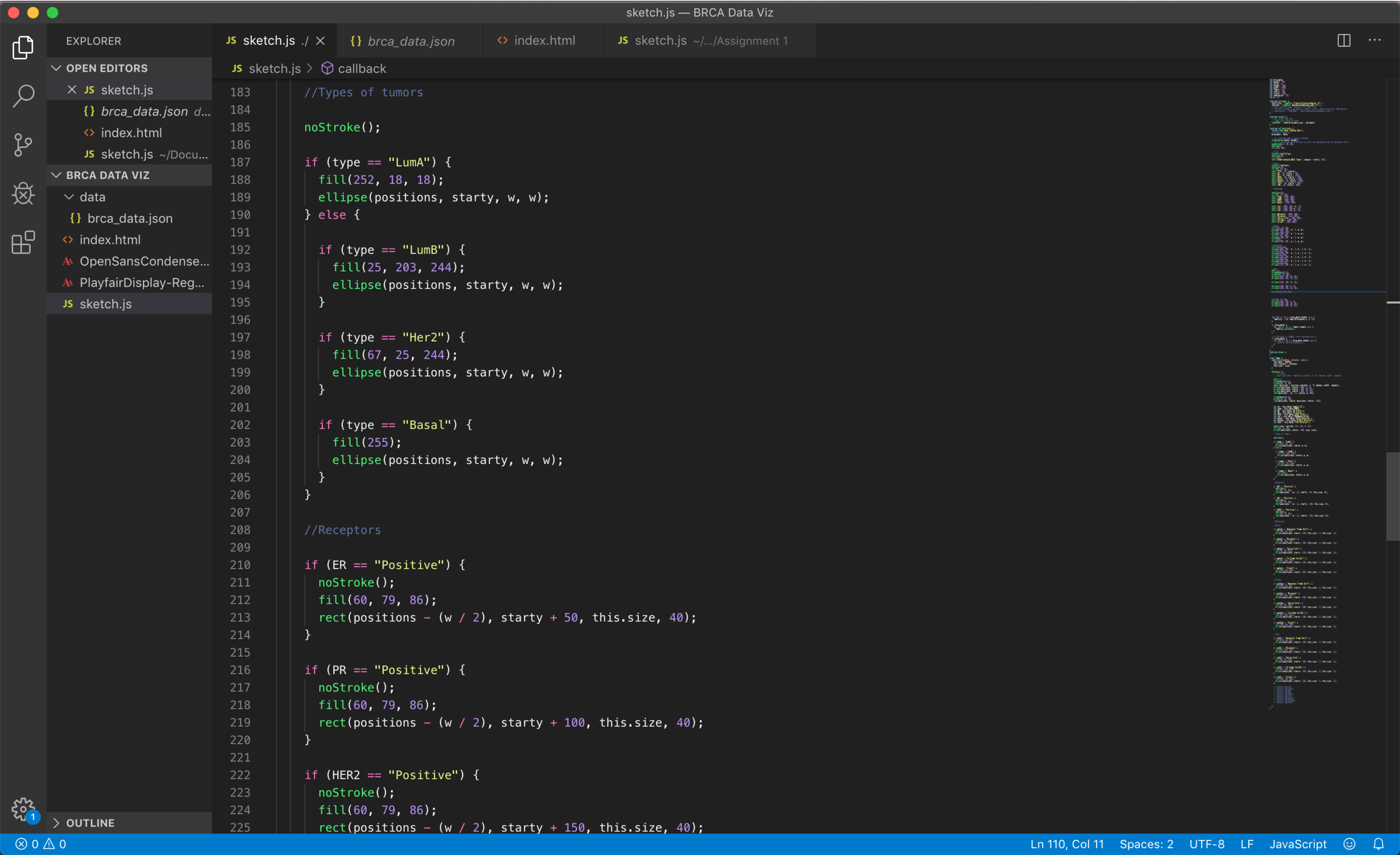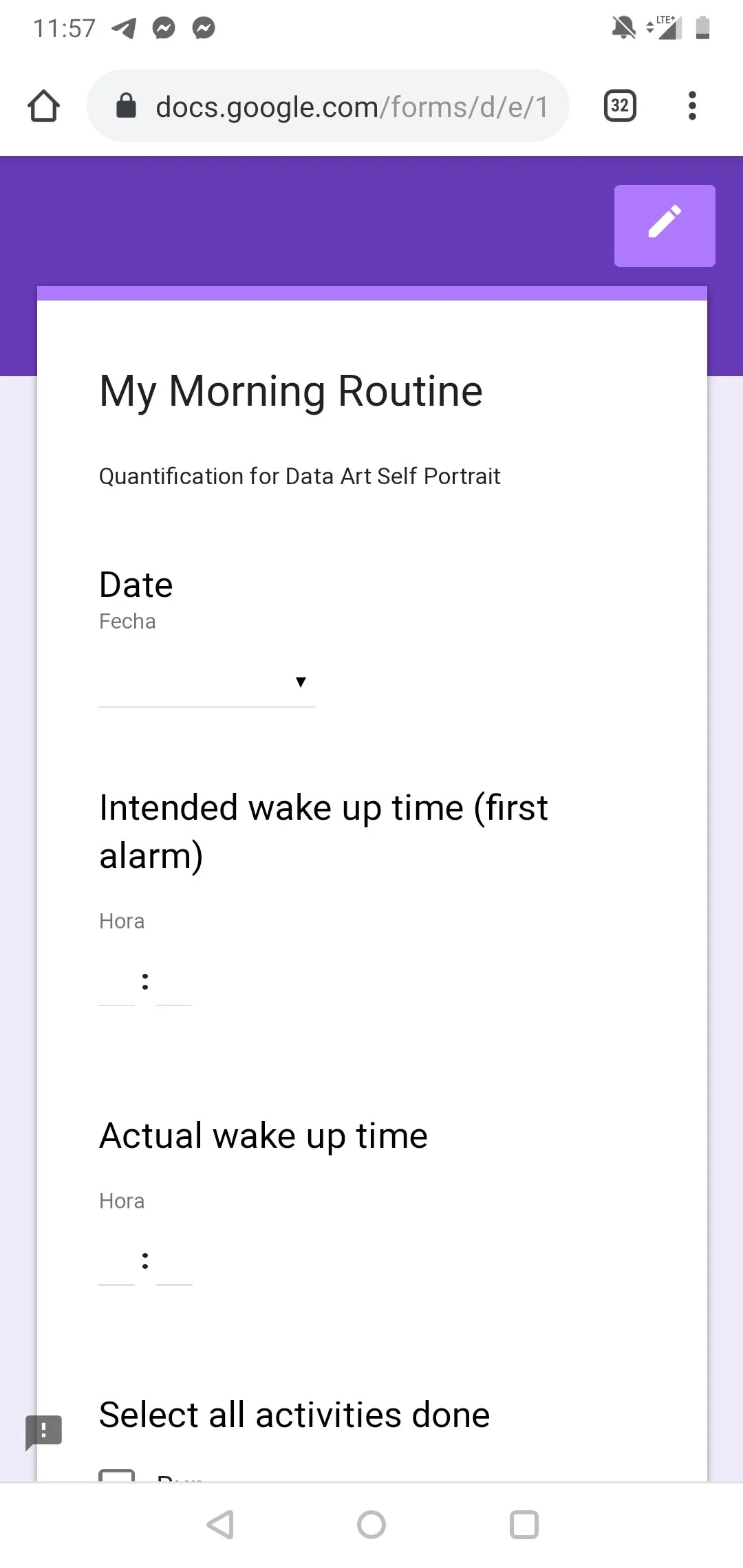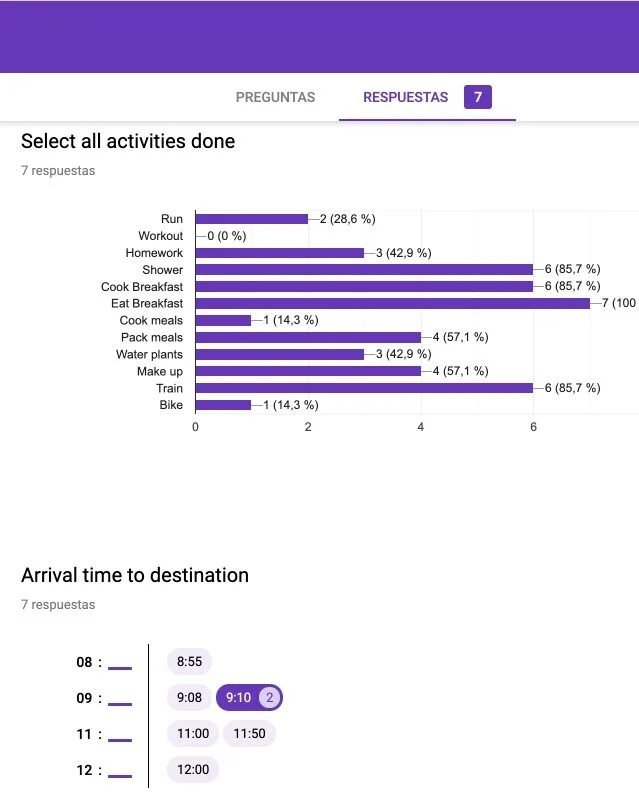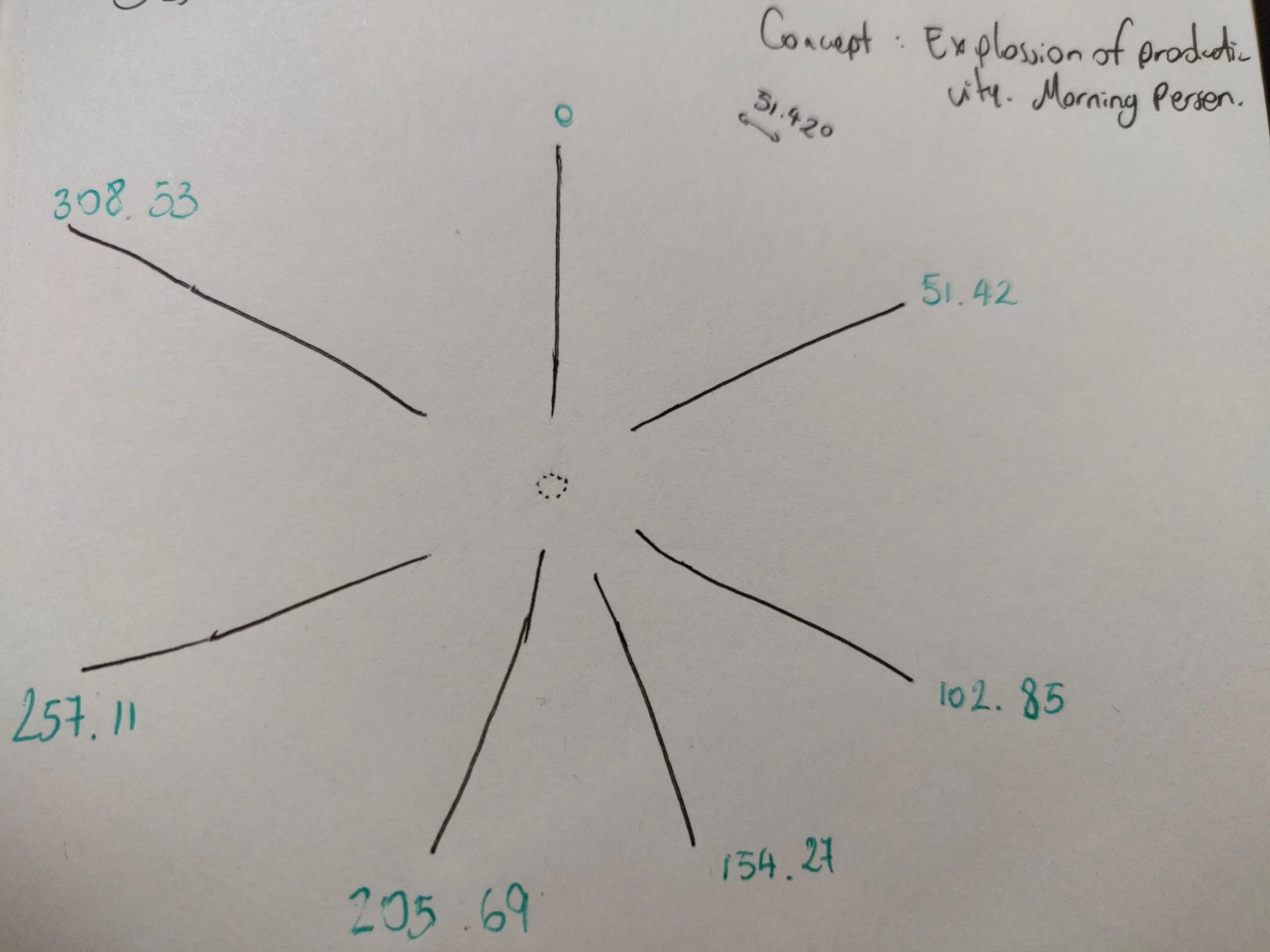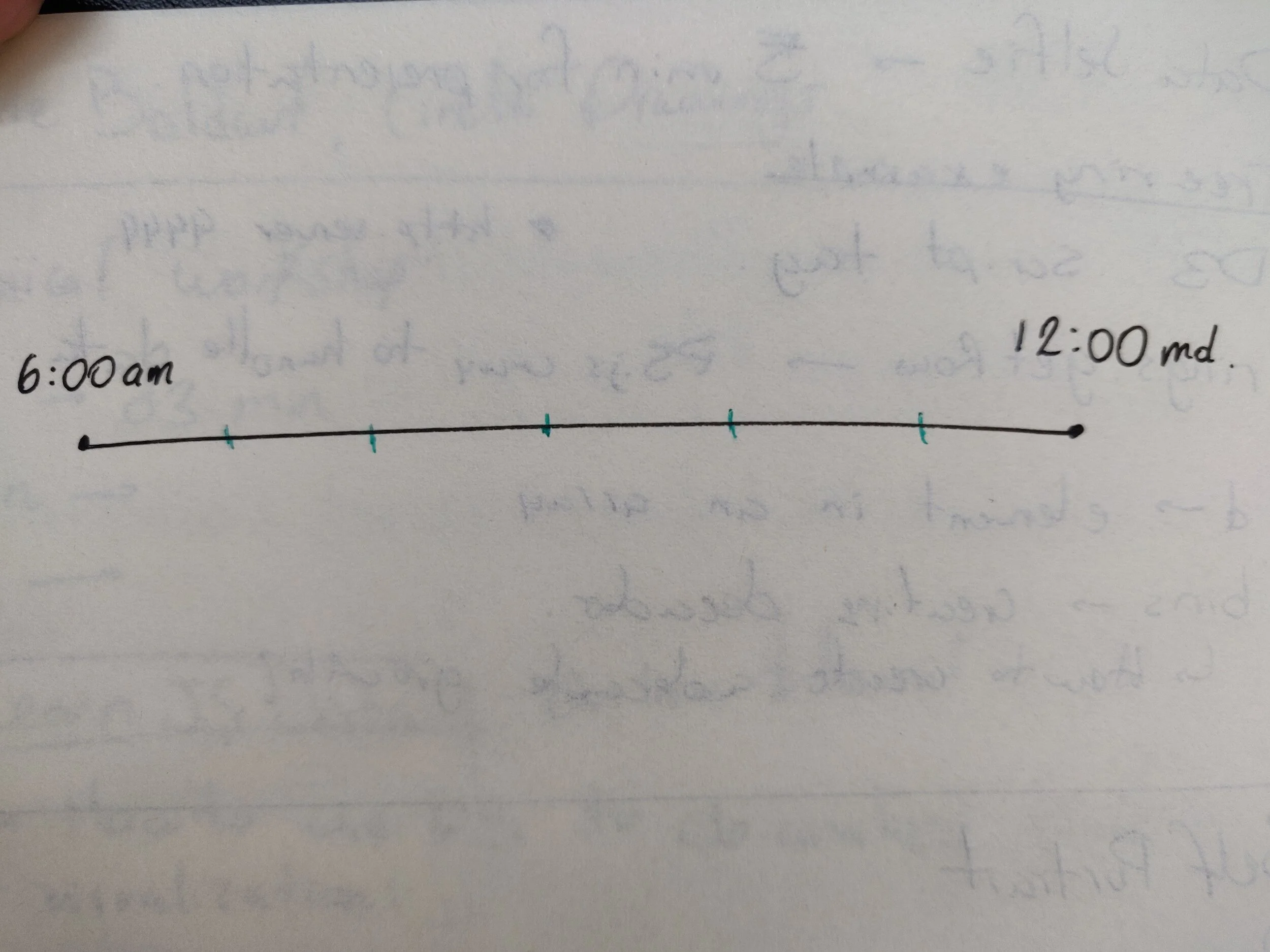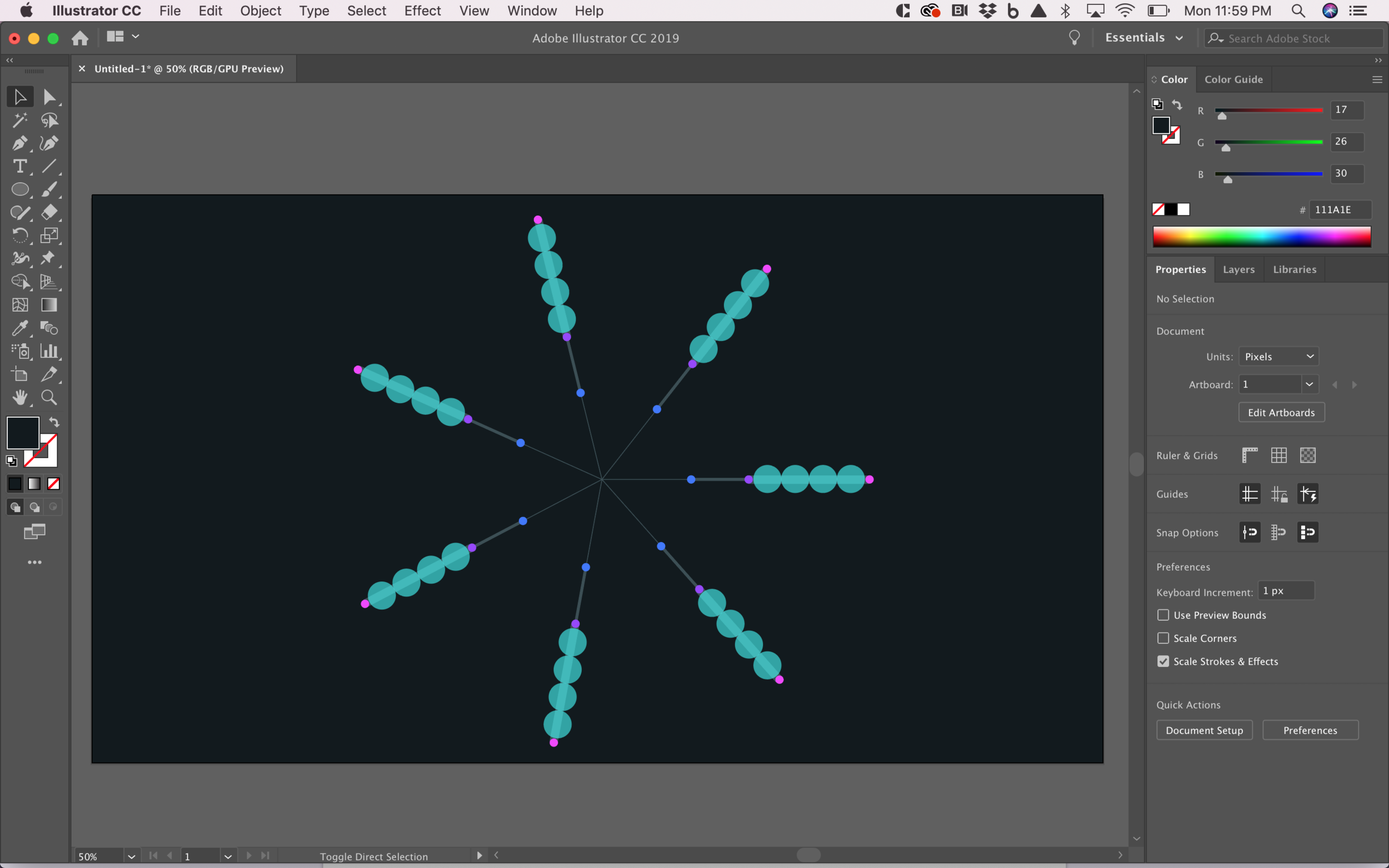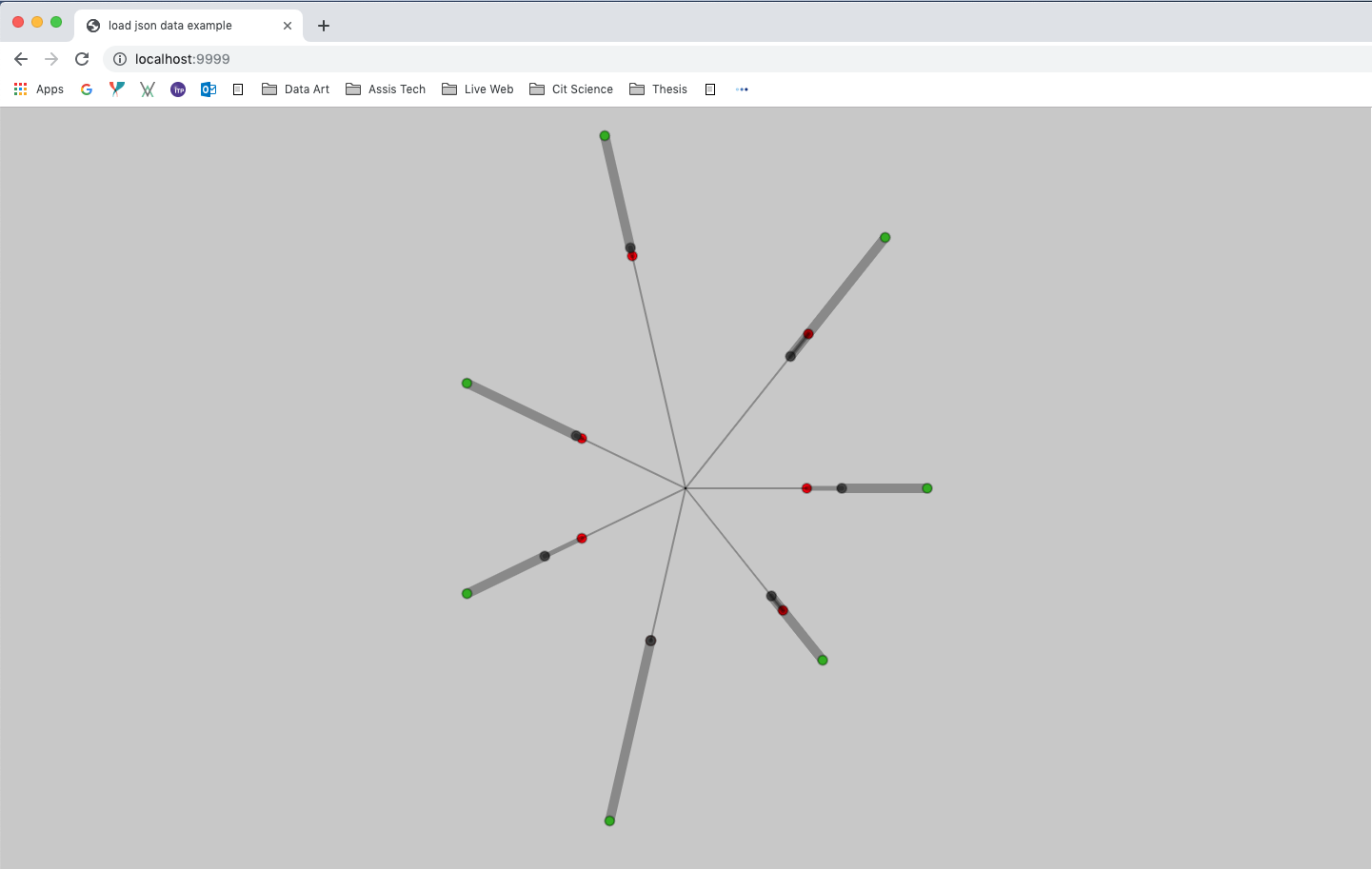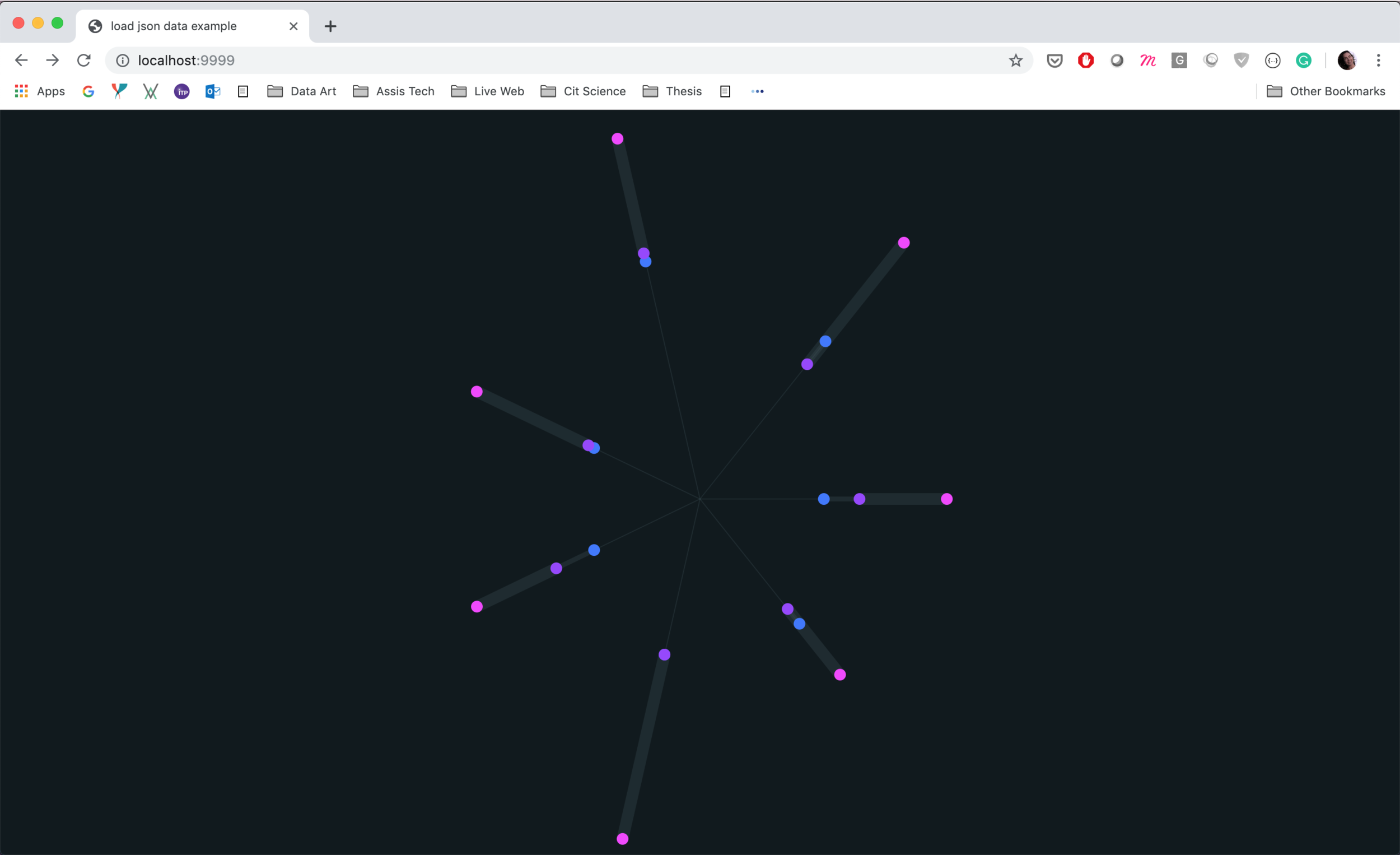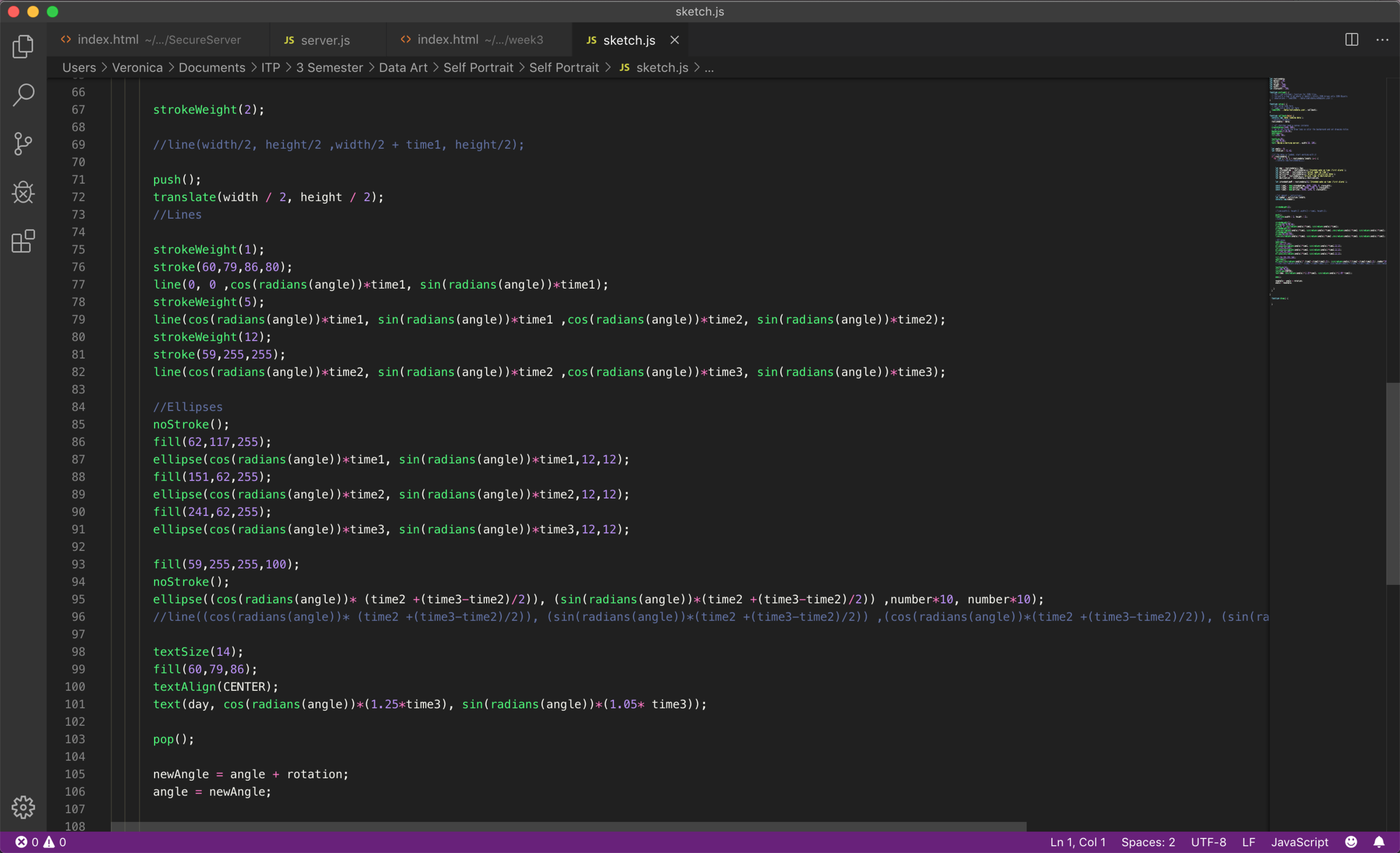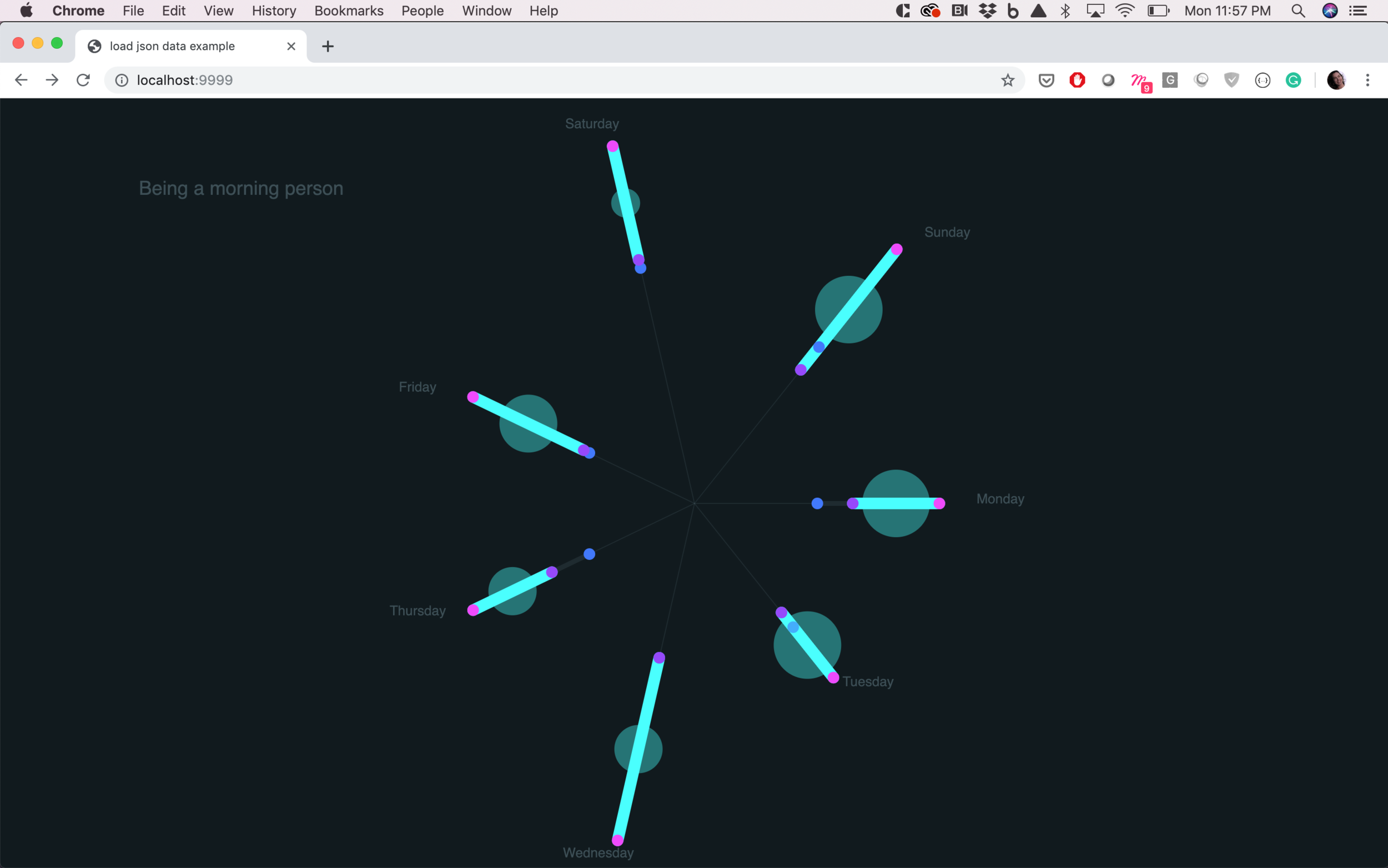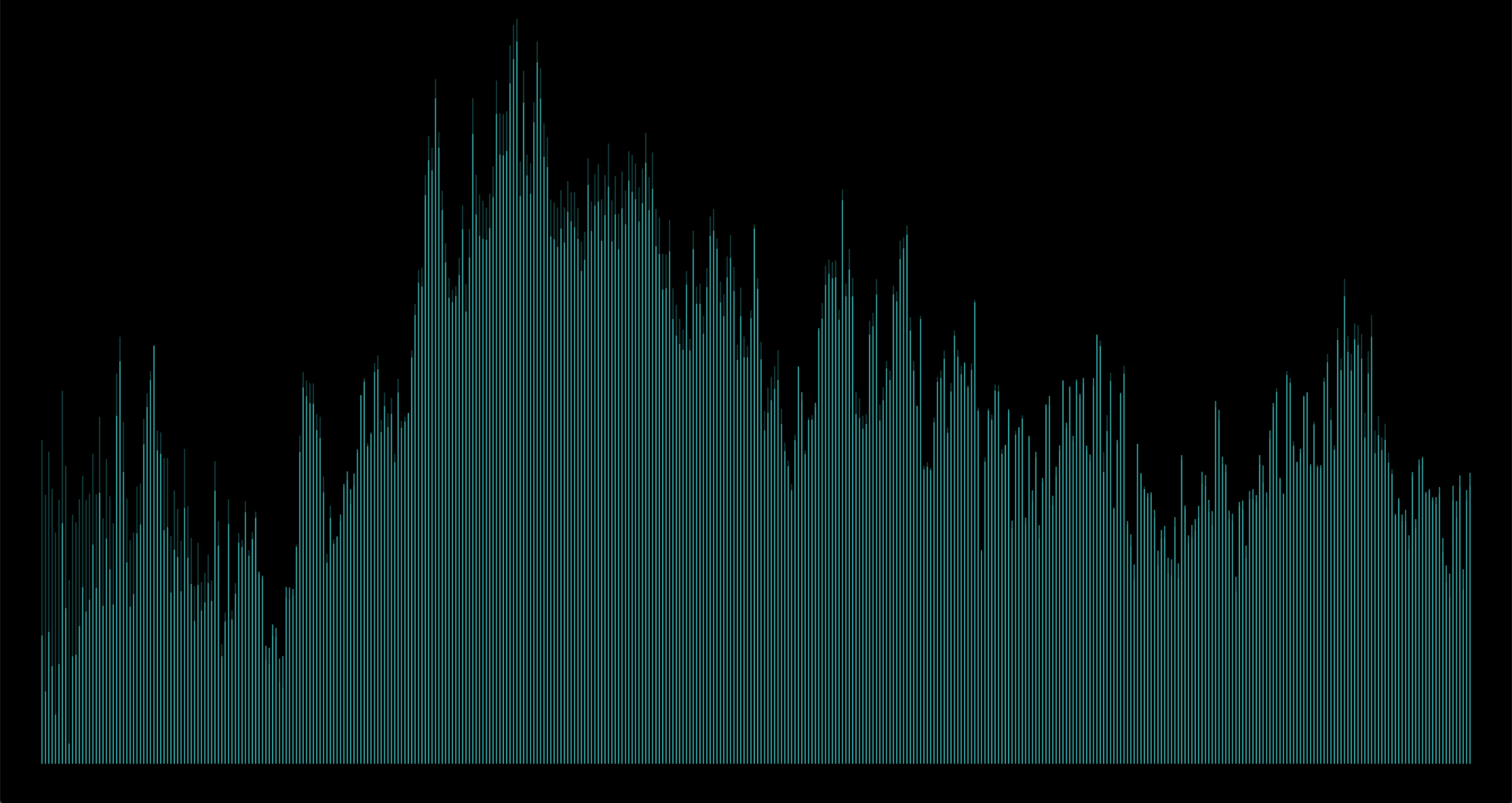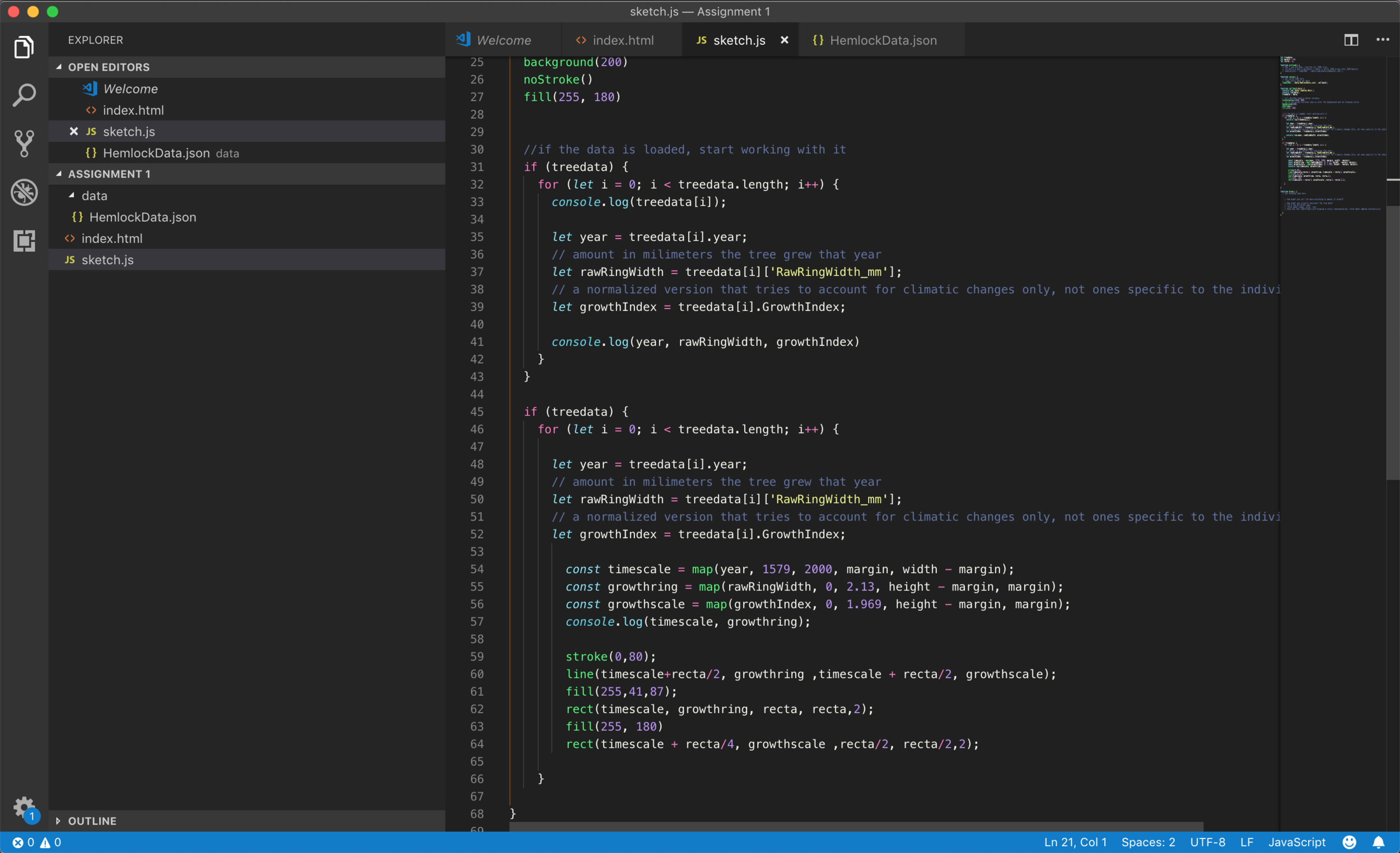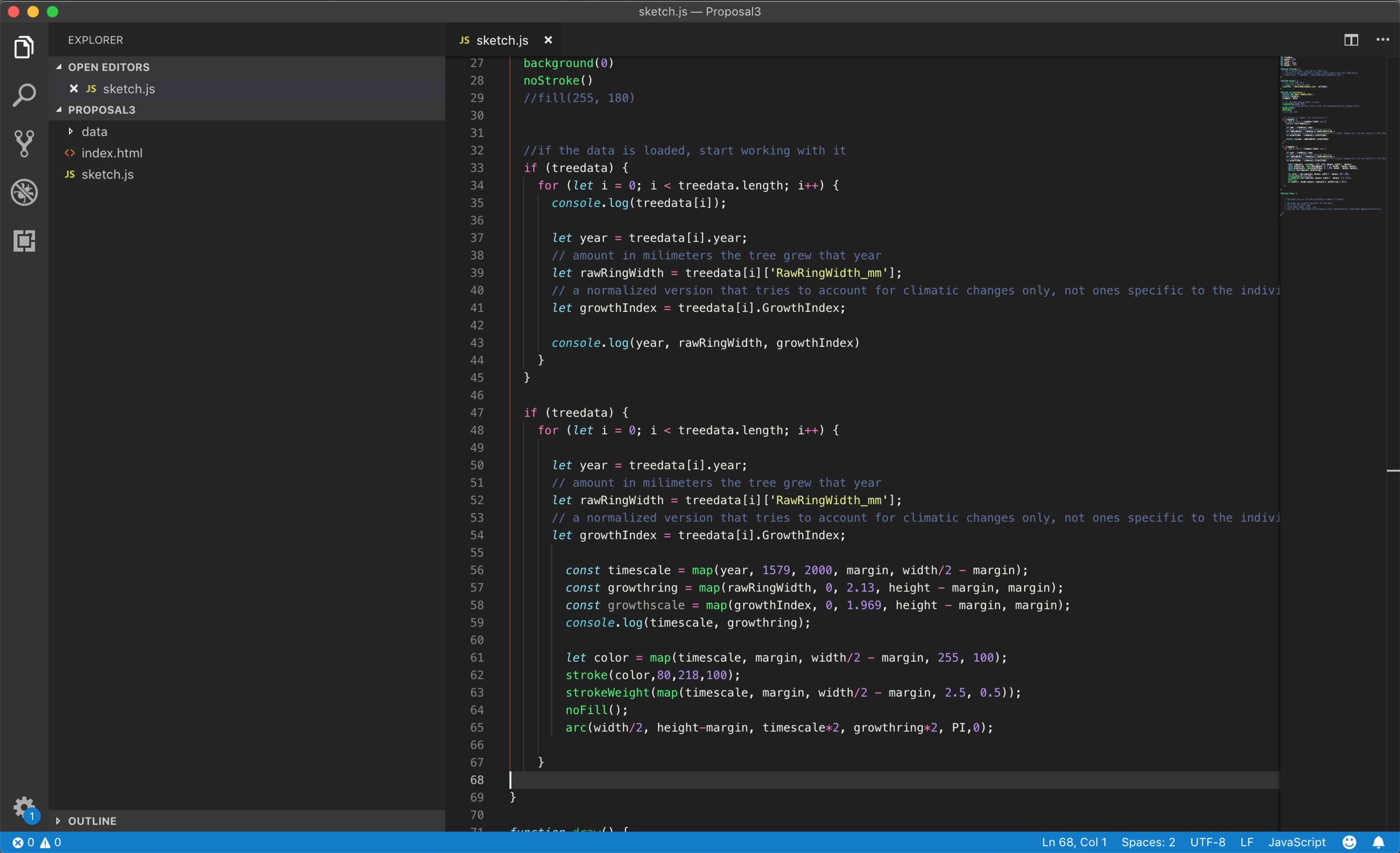For the Data Publics assignment, I decided to combine this project with my Citizen Science project, this is ongoing research and scientific project in which I want to use data visualization in order to show the genetic sequencing and correlate to a specific location in the map.
The experiment consists on a speculative piece in which I collect cigarette butts from the streets of midtown Manhattan, specifically, 5 cigarette butts collected in a 5 blocks walk from my office to the train station. The goal of the collection is to be able to identify which of these people who were smoking had genetic predisposition to be addicts to nicotine.
I decided to correlate each address (from where I picked up each of the cigarette butts) to each specific “stranger” and the goal of the continuation of this project is to be able to display as an overlay in the map a visualization of the AGTC code for each mutation identified in each person’s DNA.