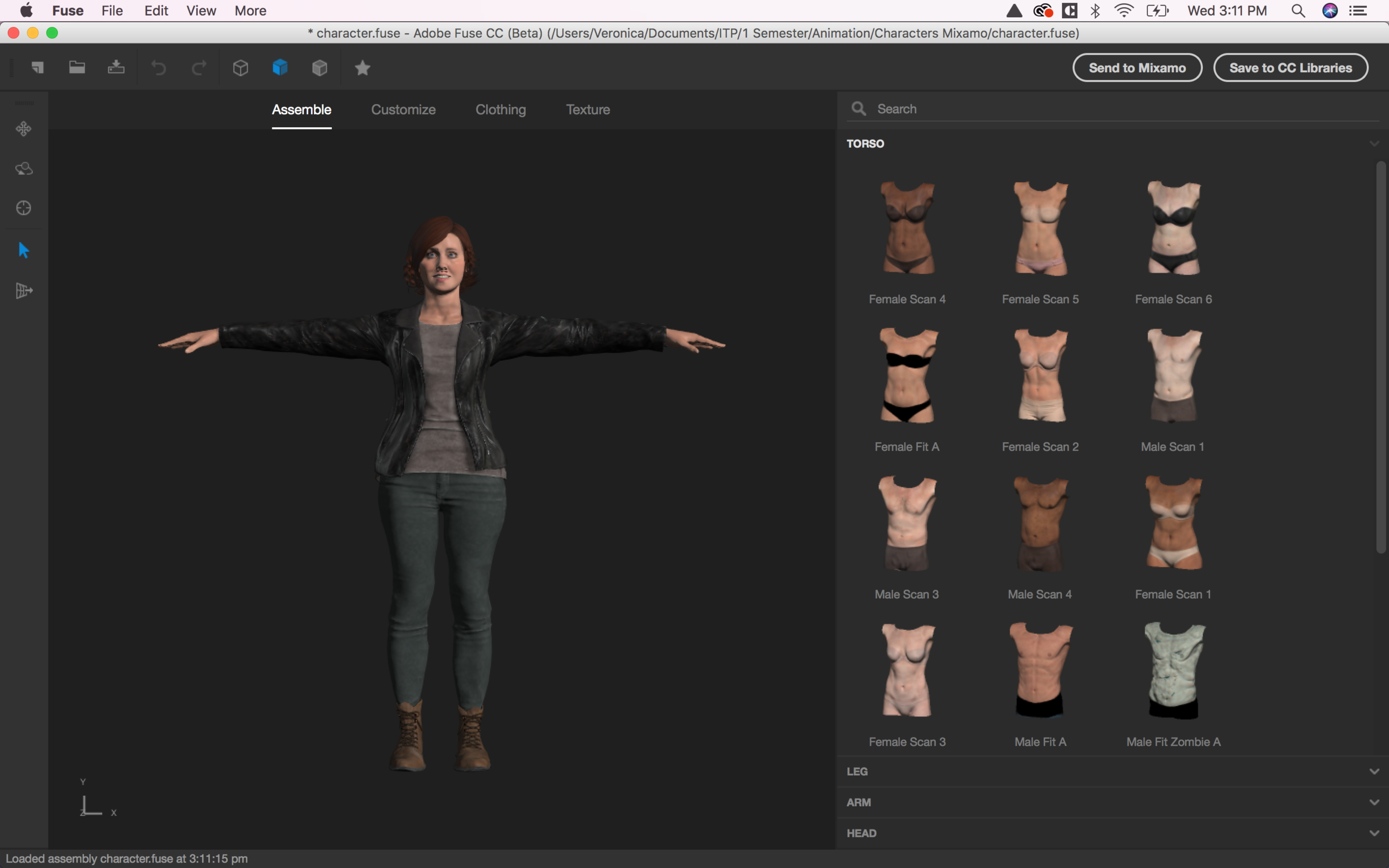For the last assignment we were asked to explore the softwares Fuse to create and animate characters and Unreal, to create a 3d world and animate the elements using lights and cameras. The exercise consisted in two different phases divided in two separate weeks.
The first week consisted in developing a character in Fuse in order to export it to Mixamo and b able to generate 3d animations with the predesigned character. I decided to start with basic shapes and eventually move to a more specific character design.
Character Design in Fuse
In Mixamo I choose two different animations for the first character: dance and walk. When it came the time to think about the animation that I wanted to create, I decided to work in a dance battle between two different characters, therefore I created male character with different dance and walk moves in order to use them in Unreal.
Animation in Unreal
Once I was ready to work in Unreal, I imported the skeletons of my characters and individually imported the animations. I also created a 3d world with a very simple “house” to use in the dance battle. I placed my characters and animated their movements as well as the lights and the camera in order to create the illusion of a dance battle.
This exercise was very interesting because it allowed me to understand how to manipulate elements in a tridimensional space and how to use light and cameras for storytelling.